FAQ - Frequently Asked Questions
Issue:
-
How do I import three-way data into Solo or PLS_Toolbox?
Possible Solutions:
-
Solution 1) For three-way data with few slabs:
a. Import the data slabs into the workspace (browser). The workspace browser is available from the main analysis user interface from the menu item FigBrowser.
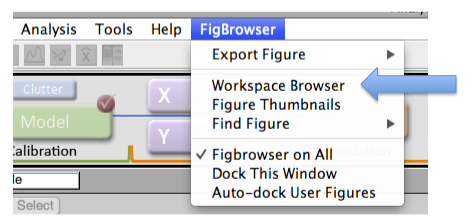
a. Each slab, i.e. each matrix of data is imported individually. Hence, if you have a 10×8×3 array, you will import three slabs each of size 10×8.
b. Use the mouse to drag slab two onto slab one. In the window that opens choose Augment and then choose augment in the Slabs direction.
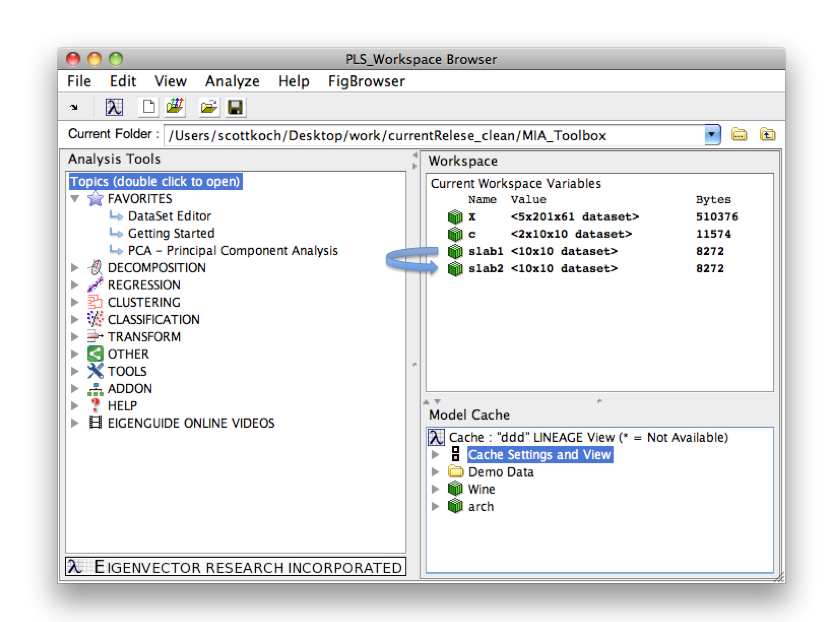
c. A two-slab three-way array has now replaced the first data matrix. More slabs can be added in the same fashion.
Alternatively, you may also open one slab in the dataset editor and then add additional slabs using File/Import. After selecting the next slab to import, answer the same questions as in step c above. Repeat for each slab.
Solution 2) For larger three-way data:
In the DataSet editor, you can import a full three-way array if you have it organized as a two-way matrix. Upon importing the two-way data, you can reshape to a three-way array using the menu item: Transform > Fold into 3-way.
For example, you have the above matrices (three slabs) in one table/matrix:
[ Slab1; Slab2; Slab3 ]hence have the three slabs below each other. Upon importing, use the menu option described above to "Fold into 3-way" and choose three as the number of slabs and the data will be rearranged accordingly. If you are familiar with the MATLAB function reshape, you may also use Transform > Reshape for other types of rearrangements.
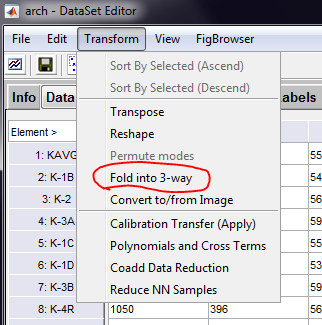
Note: the result of this command will give you slabs in the 3rd mode of the DataSet. If these slabs are separate samples (such as with EEMs), you'll want to use the Transform > Permute menu to reorder the dimensions. For example, permuting to the order [3 2 1] would swap the order of the 1st and 3rd modes, putting slabs as the first mode.
Keywords: multiway, parafac, nway, importing
Still having problems? Check our documentation Wiki or try writing our helpdesk at helpdesk@eigenvector.com






